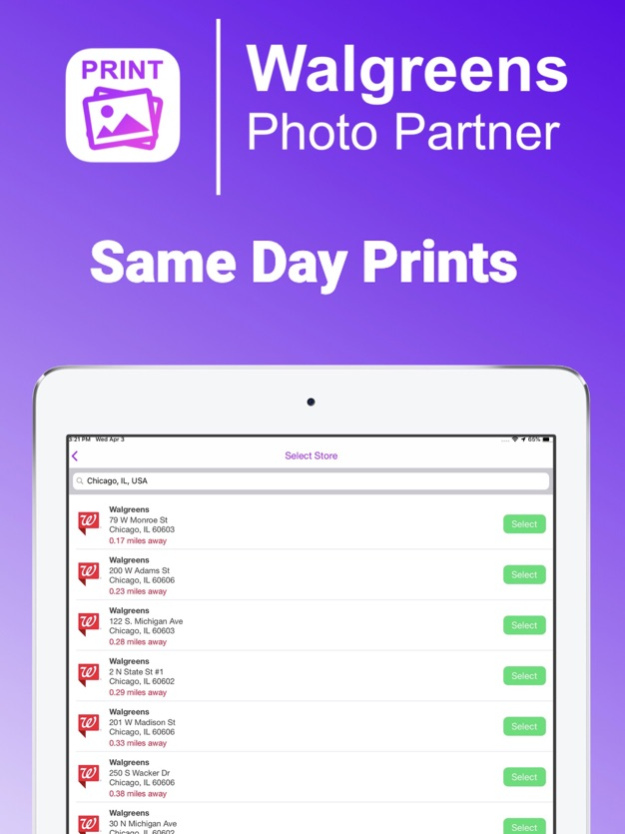Print Photos: Photo Print App 7.3
Free Version
Publisher Description
Print photos to Walgreens or select home delivery!
WALGREENS PHOTO PARTNER
Photo printing to Walgreens just got easy! Print Photos, by Buttercup Rain, is integrated with Walgreens. Print photos to nearly 9,000 Walgreens locations nationwide. Photo prints are available with same day pick up today, typically in 1 hour. Print to Walgreens with ease using Print Photos and conveniently pay in store. Order photo prints, posters, magnets, canvas, wood panels, and metal panels quickly from Print Photos to any Walgreens location nationwide. Photo print today - Print Photos by Buttercup Rain is free and easy to use!
HOME DELIVERY
Get prints shipped to your home! Photos are printed on high-quality Fujifilm paper. Get photo prints, posters, magnets, and canvas shipped right to your door. Low cost shipping rates with standard delivery.
IPHONE & IPAD APP FEATURES
• Ready in 1 hour at Walgreens locations.
• Rectangular prints in 4x6, 5x7, and 8x10 sizes.
• Square prints in 4x4 and 8x8 sizes.
• Posters in 11x14, 16x20, 20x30 sizes.
• Magnets in 4x6 and 4x4 sizes.
• Canvas in 11x14 and 12x12 sizes.
• Wood panels in 5x7 and 8x10 sizes.
• Metal panels in 11x14 size.
QUICK & EASY TO USE, PAY IN STORE
Buttercup Rain offers the simplest way to print your photos on photo prints, posters, magnets, canvas, wood panels, and metal panels using Print Photos. Choose up to 100 photos from any album in our iPhone and iPad app to print photos. Your photos are automatically cropped when you select either rectangular or square photo prints, posters, magnets, canvas, wood panels, and metal panels. You can manually crop photos for photo prints and magnets. Your photos will be printed on high-quality glossy photo print paper. As a Walgreens Photo Partner, select your local Walgreens location. Over 9,000 Walgreens locations to choose from nationwide. No credit card required, pay in store, when ordering photo prints with Print Photos.
PROFESSIONAL PHOTO PRINTS
We make it easy to print to Walgreens. As a Walgreens Photo Affiliate, quickly order photo prints using Print Photos and pick them up today. You can pick up your photo prints, typically in about 1 hour, at any Walgreens location. Choose a convenient Walgreens location to share your photo prints with friends and family, wherever they live. Print Photos offers professionally developed 4x6 photo prints, 5x7 photo prints, 8x10 photo prints, 4x4 photo prints, 8x8 photo prints, 11x14 poster prints, 16x20 poster prints, 20x30 poster prints, 4x6 photo magnets, 4x4 photo magnets, 11x14 canvas prints, and 12x12 canvas prints, 5x7 wood panels, 8x10 wood panels, and 11x14 metal panels.
ABOUT BUTTERCUP RAIN
We focus on creative arts and design. Print Photos, by Buttercup Rain, is integrated with Walgreens and also offers home delivery for all your photo printing needs. We are a Walgreens Photo Affiliate. Have questions, feedback, or need help printing photos with Print Photos? Please send an email to support@buttercuprain.com.
Dec 7, 2021
Version 7.3
New editor to make your photos prints even more wonderful this holiday season!
About Print Photos: Photo Print App
Print Photos: Photo Print App is a free app for iOS published in the Personal Interest list of apps, part of Home & Hobby.
The company that develops Print Photos: Photo Print App is Buttercup Rain. The latest version released by its developer is 7.3.
To install Print Photos: Photo Print App on your iOS device, just click the green Continue To App button above to start the installation process. The app is listed on our website since 2021-12-07 and was downloaded 4 times. We have already checked if the download link is safe, however for your own protection we recommend that you scan the downloaded app with your antivirus. Your antivirus may detect the Print Photos: Photo Print App as malware if the download link is broken.
How to install Print Photos: Photo Print App on your iOS device:
- Click on the Continue To App button on our website. This will redirect you to the App Store.
- Once the Print Photos: Photo Print App is shown in the iTunes listing of your iOS device, you can start its download and installation. Tap on the GET button to the right of the app to start downloading it.
- If you are not logged-in the iOS appstore app, you'll be prompted for your your Apple ID and/or password.
- After Print Photos: Photo Print App is downloaded, you'll see an INSTALL button to the right. Tap on it to start the actual installation of the iOS app.
- Once installation is finished you can tap on the OPEN button to start it. Its icon will also be added to your device home screen.